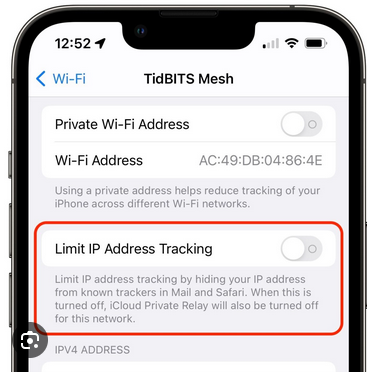Apple Devices and Slow Internet Connections
Apple Devices and Slow Internet Connections
Apple devices like Macs, MacBooks, iPhones, and iPads now turn on a setting called “Limit IP Address Tracking” automatically. While this setting is meant to protect your privacy, it can sometimes slow down your internet or cause connection problems on campus networks.
We’ve seen that turning this setting off often makes Wi-Fi faster and more reliable.
On Macs and MacBooks go to Settings > Network
Turn off "Limit IP Address Tracking"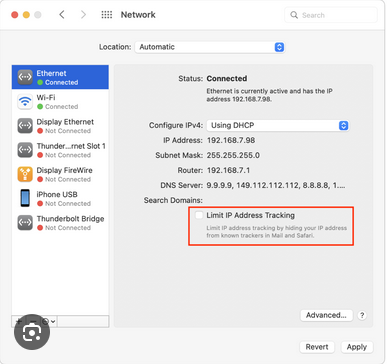
On iPhones and iPads go to Settings > Wi-Fi
Turn off "Limit IP Address Tracking"